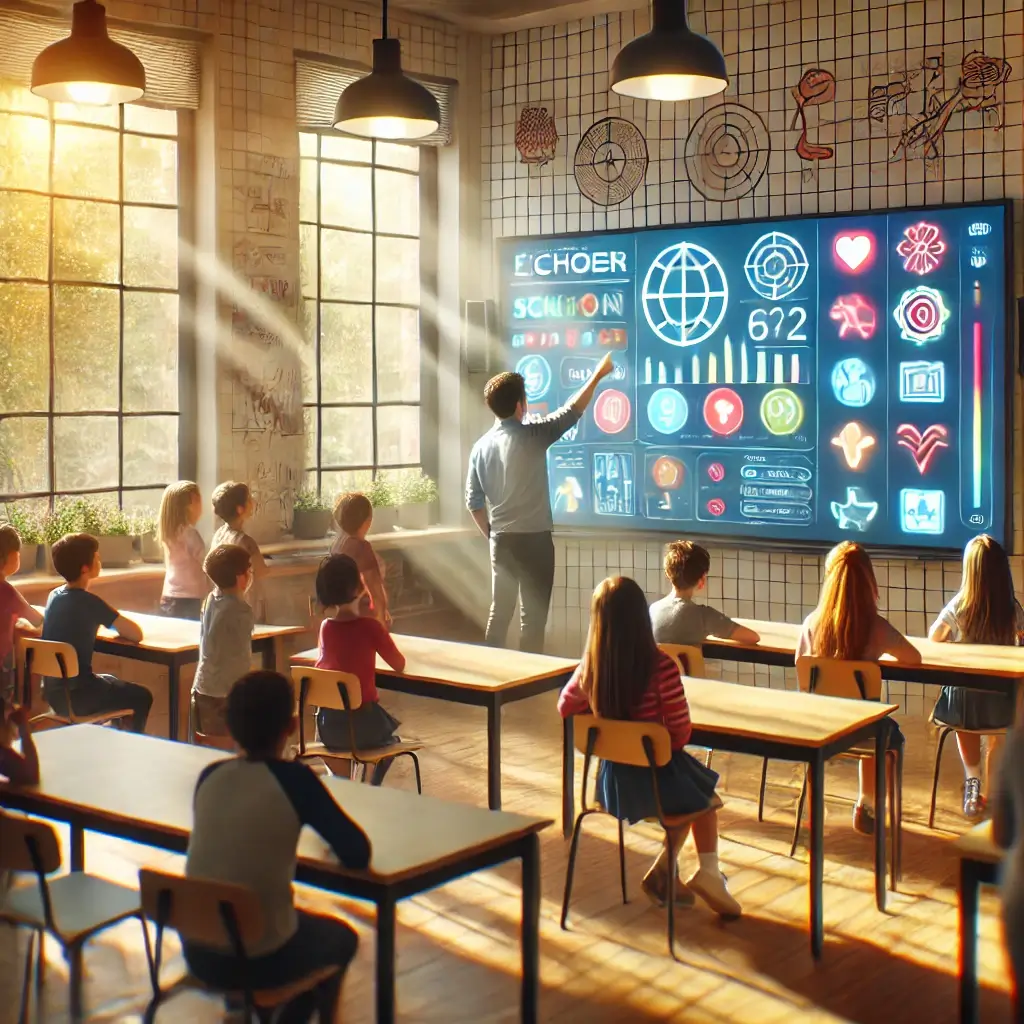
Smartboards are transforming classrooms worldwide, bringing interactivity and a wealth of digital resources into learning environments. For schools that have invested in this technology, ensuring that you’re leveraging it to its fullest potential can make a significant impact on both student engagement and educational outcomes. Here’s a comprehensive guide to maximizing the value of your smartboard investment, with tips on features, software, and activities to enhance classroom learning.
1. Unlock Smartboard Features for Interactive Learning
Smartboards are packed with features that are designed to facilitate interactive and dynamic learning. To start maximizing its use, consider these essential capabilities:
- Touch Interactivity: Use the multi-touch feature to encourage student participation. Activities like quizzes, math problems, or interactive storytelling can become hands-on experiences where multiple students collaborate on the board at once.
- Annotation Tools: The annotation feature allows teachers and students to write, highlight, and draw directly on the board. This is ideal for brainstorming sessions, concept mapping, or marking up digital documents and images.
- Split-Screen Functionality: With the ability to display multiple windows, teachers can showcase videos, notes, and web pages simultaneously. This is particularly helpful for cross-referencing materials or comparing contrasting points of view.
2. Use Software to Its Fullest Potential
To truly maximize the capabilities of your smartboard, it’s essential to understand and utilize the software that comes with it. Here are some tips:
- Engage with Built-In Educational Software: Many smartboards, like the Clevertouch Interactive Board, come with free built-in software for creating activities and lessons. Explore these to find engaging activities like games, quizzes, and animations that align with your curriculum.
- Incorporate Cloud-Based Tools: Platforms like Lynx allow teachers to store and access interactive activities in the cloud, which can be accessed from any device. This is perfect for assignments that extend beyond the classroom, such as group projects or homework activities.
- Leverage Presentation Tools: Use Microsoft PowerPoint, Google Slides, or other presentation software to create visually engaging lessons. With annotation capabilities, you can highlight key points during lessons to maintain a lively, interactive pace.
3. Implement Effective Activities for Maximum Engagement
Smartboards can support a variety of engaging activities that reinforce learning in powerful ways. Here are some activity ideas to inspire student interaction:
- Digital Storytelling: For language and literacy classes, try digital storytelling activities where students can illustrate scenes, develop characters, and even add audio narration.
- Virtual Field Trips: Utilize video conferencing software to bring the outside world into your classroom. Whether it’s a tour of a museum or a live Q&A with a guest speaker, virtual field trips provide rich learning experiences without leaving school grounds.
- Math and Science Simulations: Leverage interactive simulations to explain complex concepts in science and mathematics. Virtual labs, physics simulations, and geometry tools can make abstract topics more tangible.
4. Encourage Student Collaboration
One of the most significant advantages of smartboards is their potential to foster collaboration. Here are some ways to make it happen:
- Group Projects and Presentations: Encourage students to present their projects on the smartboard. They can use multimedia, charts, and interactive elements to explain their findings, boosting confidence and communication skills.
- Peer Learning Sessions: Let students use the smartboard to teach each other. When students explain concepts to their peers using the board’s features, it enhances retention and reinforces their understanding of the material.
5. Incorporate Video Conferencing for Global Connections
With video conferencing integration, your smartboard can connect classrooms to the world. Invite guest speakers, collaborate with other schools, or participate in global competitions. The Future Store offers high-quality conferencing solutions that, combined with your smartboard, can make this a seamless experience.
6. Make Use of Online Resources and Apps
Educational apps and online resources are abundant, so make sure to utilize them fully:
- Interactive Apps and Games: Look for interactive games aligned with your curriculum, particularly for younger students. Educational apps for spelling, math, and reading are highly engaging and can reinforce concepts taught in class.
- Free Online Libraries and Courses: Access vast resources from sites like Khan Academy, Coursera, and other online libraries directly on the smartboard, making it easy to integrate video tutorials and extra content.
7. Provide Teacher Training and Continuous Support
A smartboard is only as effective as the person using it. Training teachers on how to use the board’s features and software is essential for a school to get the full value of its investment. Some practical ideas include:
- Professional Development Workshops: Arrange regular training sessions that focus on different aspects of the smartboard, such as creating interactive lessons, using annotation tools, and exploring new software.
- Peer Support and Knowledge Sharing: Encourage tech-savvy teachers to share tips and tricks with their colleagues. A monthly “tech tip” meeting can go a long way in ensuring every teacher feels comfortable with the technology.
8. Optimize Classroom Layout
The placement of your smartboard matters. Ensure it’s visible from all angles of the classroom and avoid placing it near windows where glare could be an issue. Additionally, having an accessible setup for connecting other devices like laptops, tablets, or document cameras can help create a seamless, technology-friendly classroom environment.
Final Thoughts
Your smartboard investment can become the heart of an interactive and engaging classroom, but only if it’s used to its fullest potential. At The Future Store, we’re passionate about helping schools bridge the gap between technology and education. By exploring the features, maximizing software, engaging in interactive activities, and providing ongoing teacher support, your smartboard can transform learning in impactful ways. Embrace these tips, and watch as your classrooms become more dynamic, collaborative, and future-ready.
For more on how our interactive smartboards can transform your school, contact us today!
